- EuropaAsiaMidt Østen
Leter du etteret alternativ til Gmail?
Oppdag hvorfor LiveAgent er det beste alternativet til Gmail på markedet.
- ✓ Ingen etableringsgebyr
- ✓ Kundeservice 24/7
- ✓ Ingen kredittkort nødvendig
- ✓ Avbestill når som helst
Brukt av

Lei av den gamle webmailen din?
Det er trygt å si at Gmail er en av de mest populære og mest brukte e-posttjenestene i verden. De fleste av oss har blitt vant til gratis lagring, un-send-knappen samt de ekstra nyttige funksjonene som slumring, tagger eller mapper. Vi vil gå så langt for å si at Gmail er den perfekte e-postløsningen for enkeltpersoner fordi det holder alt perfekt og organisert.
Når det gjelder bruk av Gmail for bedrifter – spesielt for kundestøtte, er det imidlertid noen begrensninger. Dessverre støtter ikke Gmail en universell innboks med flerkanalsintegrasjoner eller et dashbord som kan brukes av flere agenter. Dette er viktige funksjoner når det kommer til kundeservice. Hvis du leter etter et Gmail-alternativ for din supportavdeling, kan LiveAgent være den rette løsningen for deg.
Importer e-postene dine til LiveAgent og dra fordel av vår
flerkanals kundeserviceløsning.

Kraftig helpdesk-løsning
Hvis du leter etter et alternativ til Gmail som passer din bedrift, så bør du vurdere LiveAgent. LiveAgent har over 179 helpdesk-funksjoner og over 40 integrasjoner. Bruk våre kraftige analyse- og rapporteringsfunksjoner, gamification-funksjoner eller vår innebygd kunnskapsbase.
La LiveAgent ta seg av den tøffe jobben, slik at du kan konsentrere deg om å bygge meningsfylte relasjoner med kundene dine.
3 grunn til at bedrifter bytter til LiveAgent
Implementer en universell innboks i bedriften din og få disse fordelene:
Økt kundetilfredshet
Forbedret produktivitet for dine agenter
Reduser arbeidstiden til dine agenter og løs flere kundespørsmål takket være vår universelle innboks.
Kontaktpunkt
Supportteamet ditt kan håndtere kundeforespørsler fra alle kanalene dine på ett og samme sted.
Fornøyde kunder er de beste kundene
Vi tilbyr concierge-migreringstjenester fra de fleste av de populære helpdesk-løsningene og leverandørene.
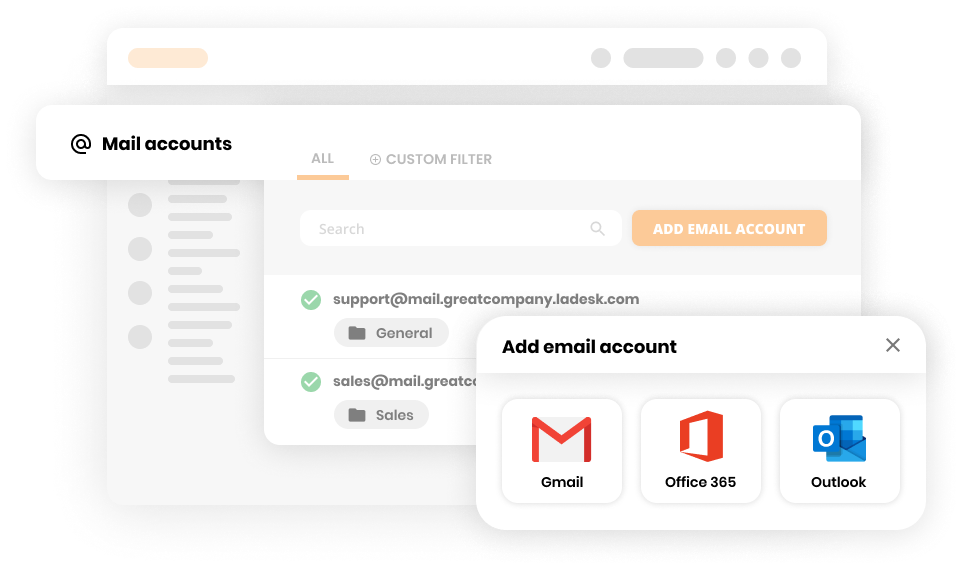
Utnytt fordelene til en universal innboks
En optimal kundeserviceløsning bør være transparent og lett tilgjengelig for alle agentene i din avdeling. Den bør støtte flerkanalsintegrasjoner og tilby flere helpdesk-funksjoner som for eksempel automatisering. Den universelle innboksen til LiveAgent gjør nettopp det.
LiveAgents universelle innboks er en smartere versjon av din nåværende e-post. Den gjør at du kan sende og motta meldinger fra flere kanaler som e-post, live chat, sosiale medier eller til og med tale-og videosamtaler. Det eliminerer behovet for kontodeling og enhetsovervåking. Alle nye billetter kommer automatisk inn i LiveAgent-dashbordet og kan sees og besvares av alle agentene.
Den universelle innboksen gjør at du kan legge til tagger, påminnelser, interne notater, automatisere billetter til avdelinger eller spesifikke agenter og mye mer. Hvis du leter etter alternativ til Gmail, så bør du vurdere LiveAgent.
Bruk en hybrid billettstrøm
Hvis du leter etter et alternativ til Gmail for din bedrift, så bør du vurdere LiveAgent. LiveAgent benytter en hybrid billettstrøm som er en viktig funksjon når det kommer til kundeservice fordi den øker agentproduktiviteten. Hybridbillettstrømmen får alle billetter til å se like ut uavhengig av kommunikasjonskanalen de ble mottatt fra. Billettstrømmen lar deg følge kundenes reise gjennom forskjellige kanaler, men alltid forbli i den samme hybridbilletten. På denne måten har du all viktig informasjon om kundene dine og problemene deres lett tilgjengelig,
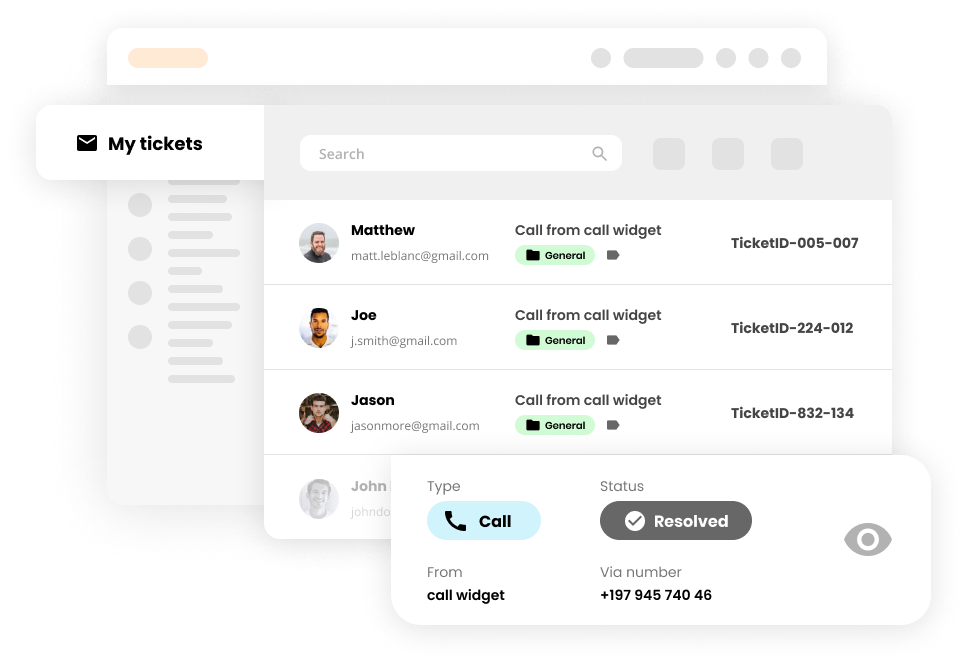

LiveAgent kombinerer utmerket live chat, billettering og automatisering som lar deg tilby fantastisk kundeservice til kundene.
Peter Komornik, CEO
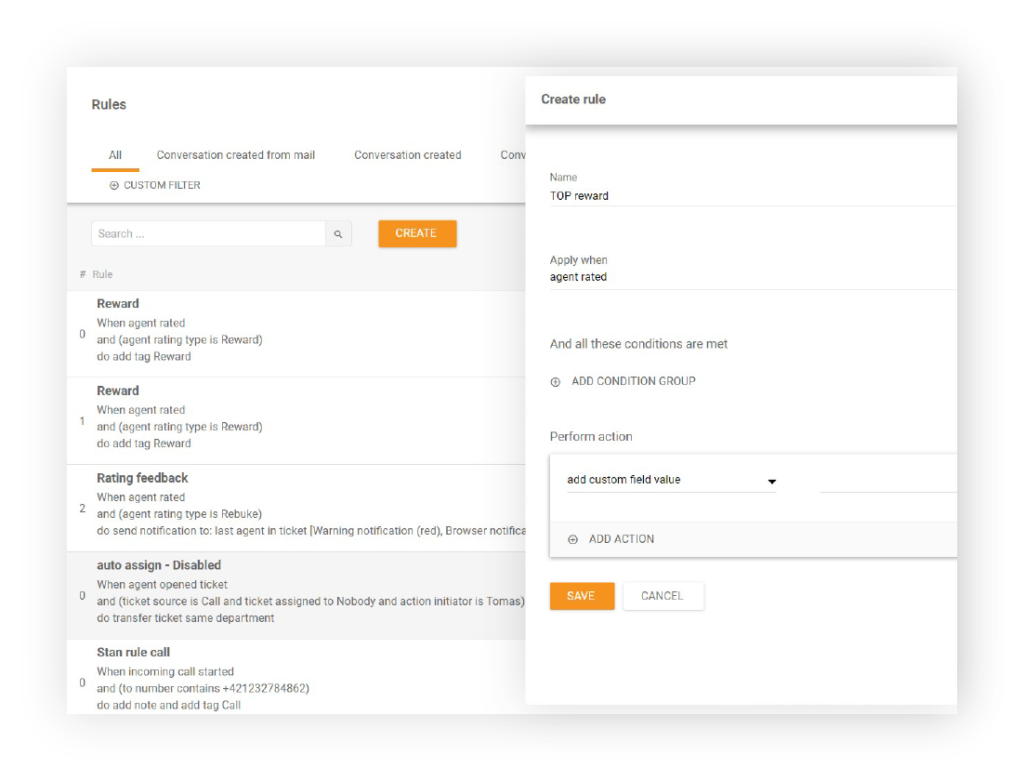
Automatiser oppgaver for å spare tid
Automatisering er en viktig funksjon fordi det sparer mye tid. Den lar deg automatisere vanlige oppgaver, lage arbeidsflyter eller unike automatiseringsregler i henhold til virksomhetens behov.
For eksempel kan automatiseringsregler automatisk tildele billetter (når som helst) til individuelle agenter eller avdelinger. Alt du trenger å gjøre er å velge en “trigger” og regelen vil bli utført. I LiveAgent kan automatiseringsregler være basert på en hvilken som helst billettparameter, hendelse eller tid.
Bestem om LiveAgent er et godt alternativ til Gmail for bedriftene dine med vår gratis 14-dagers prøveperiode. Ingen kredittkort kreves.
Gi kundeservicen et løft
LiveAgent er den mest anmeldte og mest populære helpdesk-programvaren for SMB i 2020. Derfor er det et flott alternativ til Gmail. Bli med selskaper som Yamaha, BMW, Huawei og Oxford University for å tilby kundeservice i verdensklasse. Med LiveAgent er det enkelt. Start din gratis 14-dagers prøveperiode i dag. Ingen kredittkort kreves.
LiveAgent forbedrer kundeservicen
Churn
En tredjedel av forbrukere sier at de ville vurdert å ikke handle på samme sted igjen etter å ha opplevd dårlig kundeservice en gang. American Express
Se hvorfor bedrifter bytter til LiveAgent
Vil du sammenligne oss med andre løsninger?
Nysgjerrig på å se hva vi tilbyr sammenlignet med andre løsninger? Sjekk våre sammenligningssider og oppdag alt vi har å tilby.
You will be
in Good Hands!
Join our community of happy clients and provide excellent customer support with LiveAgent.

Våres nettsider bruker cookies. Ved og fortsette antar vi at du lar oss utplassere cookies som detaljert i våres prersonvern og cookies retningslinjer.
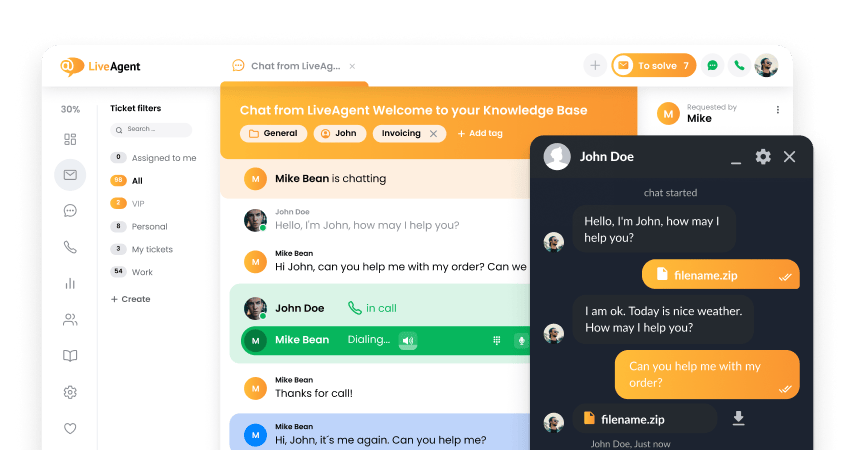
- How to achieve your business goals with LiveAgent
- Tour of the LiveAgent so you can get an idea of how it works
- Answers to any questions you may have about LiveAgent

 Български
Български  Čeština
Čeština  Dansk
Dansk  Deutsch
Deutsch  Eesti
Eesti  Español
Español  Français
Français  Ελληνικα
Ελληνικα  Hrvatski
Hrvatski  Italiano
Italiano  Latviešu
Latviešu  Lietuviškai
Lietuviškai  Magyar
Magyar  Nederlands
Nederlands  Polski
Polski  Română
Română  Русский
Русский  Slovenčina
Slovenčina  Slovenščina
Slovenščina  简体中文
简体中文  Tagalog
Tagalog  Tiếng Việt
Tiếng Việt  العربية
العربية  English
English  Português
Português 





